Are you looking for a PayPal alternative if you’re under 18 years old? Looking for the best options can be a daunting task, as there are many different payment services out there that may or may not be suitable for minors.
In this article, we’ll explore some of the best PayPal alternatives for minors and outline some key points to consider.
Best PayPal Alternatives for Minors—Our Top Picks
|
4.4
|
4.8
|
4.4
|
|
Free (no monthly fees)
|
Core: $5.99/mo. Max: $9.98/mo. Infinity: $14.98/mo. (Each account supports up to 5 children.)
|
Free 30-day trial. Acorns Early: $5/mo. for 1 child. $10/mo. for 2-4 children. Acorns Gold: $12/mo., includes Acorns Early for up to 4 children.
|
Can You Have a PayPal Account Under 18 Years Old?
No, PayPal doesn’t allow minors to have an account with them. The PayPal User Agreement states, “If you are an individual, you must be a resident of the United States or one of its territories and at least 18 years old, or the age of majority in your state of residence open to a U.S. PayPal Account to use the PayPal Services.”
How Old Do You Have to Be to Have a PayPal Account?
You need to be 18 years old or older in order to have a PayPal account, as this is necessary for entering into a legally binding agreement. Without this requirement, there would be lots of potential problems that could arise from minors signing up for an account and entering such contractual obligations.
What are the Best PayPal Alternatives for Under 18 Year Olds?
For minors, few options exist to make peer-to-peer payments as you would with an app like PayPal. As a result, second-best solutions are mostly what you can hope for—but that doesn’t mean these alternatives aren’t powerful options for making transfers between family members with linked accounts or monitoring options for parents to watch their teens’ spending! Thankfully, these alternatives can still make money transfers relatively simple and secure.
We start with the closest options and then review a few investing and banking products specifically targeted towards kids and teens. Combined, these are the best PayPal for kids alternatives (for teens 13 and older).
Payment Transfer Apps
1. Cash App (Best PayPal for Kids Alternative)

- Available: Sign up here
- Price: Free (no monthly fees)
Cash App markets itself as a smarter way to manage your money. Whether you’re looking to send, spend, bank, or buy stocks or bitcoin, Cash App has several useful features that allow you to handle, save, and invest your money.
Sending and receiving payments is free with Cash App, so you can rest assured knowing that your money is always accounted for when you transfer funds to friends and family.
Cash App is one of the few payment platforms that lets teens pay and receive money from each other through the app, albeit with some lower limits than competing solutions we highlight here: up to $1,000 per 30-day period in peer-to-peer transactions. While certainly sufficient for most situations, this is one limitation worth highlighting about the service. One other limitation comes from a lack of instant account notifications when a teen spends money. Parents will have insight into their teens’ activity through monthly statements.
One safeguard worth highlighting to concerned parents: Cash App prohibits transactions at certain locations or for different types of services. Liquor stores? Nope. Online dating sites: Not happening. Gambling: Think again. These curbs can assuage some anxiety. We recommend having important money conversations to teach your kids about managing money.
To add a teen age 13 to 18 to your Cash App account, a parent or guardian over the age of 18 will need to set up their own account as legal owner and approve their teen to join the account. You can download Cash App today.
- Cash App is a money management app that allows you to send, spend, save and invest money
- You can transfer money for free to friends and family with a Cash App account
- Cash App allows you to invest in stocks commission-free
- Offers free payment transfers between friends and family
- Allows stock investment
- Can trade or purchase with Bitcoin
- Offers free tax software
- Requires verification to send more than $250 in a 7-day period or receive more than $1,000 in a 30-day period
Related: Best Tax Software
2. Apple Wallet (Apple Cash Family Account)

- Available: Sign up here
- Price: Free (no monthly fees)
Apple Cash Family is a powerful family sharing feature of the Apple Pay and Apple Wallet system. Parents can set up an Apple Cash account for their children as part of their Apple Cash Family account. We’ll note, however, by adding your children to your Apple Cash Family account, security checks might require more time to make funds available to your children. However, you can send or receive a significant amount of money should you have the need: up to $2,000 per transaction or within a seven-day period.
Apple Cash Family gives parents robust monitoring and oversight of their kids’ money within the account. Further, since Apple has a robust brand presence and acceptance from a huge number of retailers, an Apple Cash Family account is arguably one of the closest options to physical cash on the market.
- Apple Cash Family allows your children to spend via Apple Pay/Apple Wallet.
- You can send or receive up to $2,000 within a seven-day period, and can send or receive up to $2,000 per transaction.
Related: Best Online Jobs for Teens to Earn Money Working From Home
3. Google Pay

- Available: Sign up here
- Price: Free (no monthly fees)
For parents interested in equipping their kids with a financial solution within the Google universe, you might want to consider enrolling in Google Pay for your kids. Teens as young as 13 can use the service by having their parents add them as a payment method to their account. From there they can set limits and safeguards to use on specified apps or in-app purchases within the Google Play store. In other words, only digitally on the Google Play store platform—not at physical locations.
Teens can only make certain purchases with Google Pay, such as apps, books, movies, games, TV shows, and magazine issues. But they can’t use it to buy subscriptions, physical devices, outside Google Pay purchases, funding a Google Play balance. Nor can it be used to send money from parent to teen, nor the teen to other people.
- Google Pay allows teens as young as 13 to spend on the Google Play store platform.
- Parents can set limits and safeguards on how their child can spend.
- Google Pay limits teen purchases to certain content, such as apps, books, games, TV shows, and magazine issues.
Related: Best Debit Cards for Kids
Prepaid Debit Cards for Minors
4. Greenlight (Best Paid Debit Card for Kids and Teens)
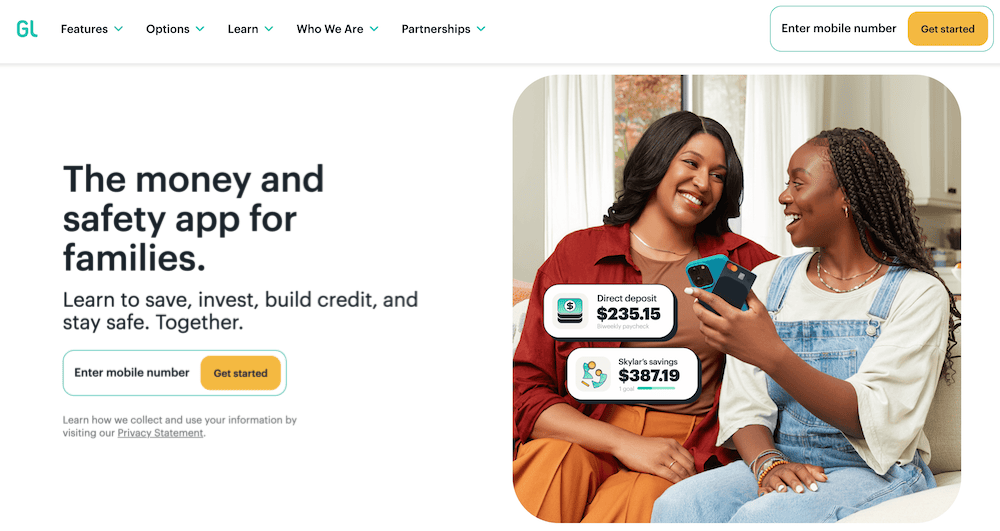
- Available: Sign up here
- Price: Core: $5.99/mo. Max: $9.98/mo. Infinity: $14.98/mo. (All plans include cards for up to 5 children)
The Greenlight debit card allows kids to begin spending, but provides parents with peace of mind by giving them control over where their kids can spend money. Parents also can choose to receive alerts that tell them when, and how much, money is spent on the Greenlight debit card.
Greenlight works like a prepaid debit card, allowing you to transfer money onto the card for your child to pay for expenses at approved locations. You can choose how much money to load onto the card, and your child will be cleared to make approved purchases so long as a money balance backs up the card.
If your child asks for extra money to get added to the card, you can have them take a photo of the purchase they want to make and receive your approval. This gives you control and allows you to have discussions with your child about why a purchase might be a good or bad idea. And if your child has a job, they can add their own funds to the card via direct deposit.
The Greenlight debit card is a good choice for parents looking to teach their kids the importance of saving money and making prudent financial decisions. This financial product can be an effective learning tool for helping kids to understand why saving should be a priority and how to simplify paying an allowance or tracking chores.
Greenlight boasts numerous other features, too.
For instance, parents can open an investment account for kids to get their children investing in stocks and exchange-traded funds (ETFs) for the first time.
Greenlight offers monthly savings rewards based on your tier, listed in the box below. You may also set up “Parent-Paid Interest” between you and your child, which allows you to foot the bill and pay interest on accounts for up to five kids.
Any Greenlight subscription also lets users qualify for the cash-back Family Cash Card. Parents can add their teenagers as authorized users to this Mastercard help them learn how credit cards function and establish a credit history. This credit card offers the following cash-back rewards:
- 3% cash back when you spend at least $4,000 in a billing cycle
- 2% cash back when you spend at least $1,000 (but less than $4,000) in a billing cycle
- 1% cash back when you spend less than $1,000 in a billing cycle
There is no limit to the cash back that can be earned, and users can also auto-invest the cash-back rewards.
Each monthly Greenlight subscription includes debit cards for up to five kids. Replacement cards cost $3.50 each but are free the first time. If you need to replace your card quickly, you can get express delivery for $24.99. The company also offers a personalized card, with your own photo or design, for $9.99. Greenlight has no minimum age requirements for this card, but recommends starting at age 6 or older.
Read more in our Greenlight card review or sign up today.
- Greenlight is a financial solution for kids that allows them to spend with a debit card, earn money on savings, and even invest their money.
- Greenlight offers flexible parental controls for each child and real-time notifications of each transaction. And it's the only debit card that lets you choose the exact stores where kids can spend on the card.
- Parents can use this app to teach kids how to invest with a brokerage account through Greenlight Max and Greenlight Infinity plans.
- Families can earn 2% (Core), 3% (Max) or 5% (Infinity) per annum on their average daily savings balance of up to $5,000 per family. Also, Max and Infinity families can earn 1% cash back on their monthly expenditures.
- Unlike many apps that simply provide features and controls, Greenlight is also designed to spark discussions with children about spending, investing, and more, fostering a better educational experience.
- Best-in-class parental controls (can prohibit specific stores)
- Can add brokerage account to invest in stocks
- Intuitive Parent + Kid apps
- Competitive cash back & interest rates
- Parent-Paid Interest
- High price points
- No cash reload options
- No parent / child lending
Related: 8 Best Allowance and Chore Apps for Kids [Easier Family Life]
5. Acorns Early / GoHenry (Best for Customer Service)

- Available: Sign up here
- Price: Acorns Early: $5/mo. for 1 child. $10/mo. for 2-4 children. Acorns Gold: $12/mo., includes Acorns Early for up to 4 children.
A longtime player in the kids’ debit card/financial app space has a new name and a new face: GoHenry, which was acquired in 2023 by Acorns, has officially become Acorns Early.
Many reviewers have long painted Acorns Early/GoHenry as just a way to spend. However, I see it as a real financial solution for minors—a debit card, yes, but also an app-based ecosphere that provides education and experience for the child, as well as ways for parents to keep their kids safe and teach them responsibility.
When you open an Acorns Early account, each child receives an Acorns Early Mastercard debit card that can be used anywhere Mastercard is accepted (so, millions of vendors). Not only can kids spend online and in stores, but they can also use their Acorns Early debit card to withdraw cash from ATMs. The standard Acorns Early debit card itself is included in the monthly subscription. However, your child can also choose to stylize their card with one of 35 different designs—most designs require a $5 one-time fee, though certain “limited edition” designs will be $6.
An Acorns Early account also allows kids to set savings goals, which they can fund manually or via autosave. And it also hosts educational materials to help children and teens alike develop good money habits. One of the more impressive aspects of the program is that it’s explicitly segmented into different age groups, starting with money basics for kids in single-digit ages, then becoming more advanced over time, so the lessons really appear to grow as your children do.
This FDIC-insured account also enjoys a variety of safety features, including chip and PIN protection, secure PIN recovery, and Mastercard’s Zero Liability Protection, which means your child won’t be liable for fraudulent purchases as long as they take care in protecting your card from theft and you promptly report any fraudulent activity.
Acorns Early also offers parents additional peace of mind by providing a number of controls, including:
- Real-time spending notifications
- Card lock/unlock
- Savings goal lock/unlock
- Adjustable spending limits on a per-transaction and per-week basis
- Card category block/unblock for in-store purchases, online purchases, and ATM withdrawals
- Adjustable spending block/unblock at stores that sell age-restricted goods such as firearms and alcohol
Also, kids can only spend whatever money is available on the card because it’s a prepaid debit card. That means parents don’t have to worry about costly overdraft fees or their kids running up a debt.
Acorns Early offers a number of ways to fund the account. Parents, of course, can send money in a pinch whenever they want with instant transfers. They can also set up a regular allowance, or tie payment to chores. (And parents get to approve chores before they pay out—no half-done dishes allowed.) Teens can also receive ACH deposits from their employers. And loved ones can either get “relative accounts” that allow them to send money to your kids, or they can send money via Acorns Early “Giftlinks,” which act similarly to an e-gift card.
GoHenry really stuck out to us as one of the best prepaid debit cards for kids because of its outstanding customer service. Good news there: Acorns Early users should expect a similarly high level of customer support, including seven-day-a-week phone service from 5 a.m. to 7 p.m. PT, as well as 24/7 live chat support.
Parents have two ways of signing up for Acorns Early:
- Signing up for an Acorns Early account for either one or two to four children.
- Signing up for Acorns Gold. Not only does a subscription come with a free Acorns Early account for up to four children, but you can also open an Acorns Early Invest account—a custodial account that allows you to invest for your kids’ future.
Acorns Early has no minimum age requirements but recommends starting at age 6 or older. Learn more in our Acorns Early review.
A note for current GoHenry users: For now, your app, features, and cards will continue to work as normal. However, if you want all of the latest features, you’ll need to download the Acorns Early app from the iOS App Store or Google Play.
- Acorns Early (formerly GoHenry) is a debit card and financial app designed to provide education, experience, and confidence in saving, spending, and earning, to kids ages 6-18.
- Kids get a Mastercard debit card that allows them to spend in stores and online, and withdraw money from ATMs.
- Kids can also earn allowance, complete chores for money, set savings goals, even give to charity.
- Parents can rest easy knowing there are plenty of guardrails in place, including chip-and-PIN technology, Mastercard Zero-Liability Protection, and parental controls such as spending notifications, card locking, and adjustable spending limits.
- Acorns Early also provides educational resources tailored for kids of all ages.
- GoHenry's reputation for excellent customer service among kids' debit card providers will continue through Acorns Early, which is offering everyday phone availability and 24/7 chat support.
- Subscribing to Acorns Gold includes not only a free Acorns Early account for up to four children, but also Acorns Early Invest, a UGMA/UTMA custodial account where you can save toward your kids' future and get a 1% match on up to $7,000 in contributions annually.
- Special offer: Get a free 30-day trial and $5 allowance when you sign up.
- Strong parental controls (including card-use controls and adjustable spending limits)
- Chores and allowance
- FDIC insurance
- Allows for ACH payments
- Convenient "Giftlinks" for non-accountholders to give money to kids' accounts
- Customizable cards ($5-$6)
- No investing feature
- No fee-free ATM network
Related: Acorns Early (Formerly GoHenry) vs. Greenlight
Does PayPal Offer a PayPal Student Account?
PayPal no longer offers a PayPal Student Account, as this was phased out in 2016. To open your own PayPal account, you’ll need to be least 18 years old. You can link a bank account to your personal account and transfer money online to your PayPal account to take advantages of PayPal services.
Related: Best Quicken Alternatives
Does PayPal Offer a Prepaid Debit Card?
Yes. PayPal offers a Free Mastercard debit card that functions as a prepaid debit card. You can PayPal prepaid debit cards to eat, drink and shop anywhere Debit Mastercard is accepted. Simply open a PayPal account and request a card.
Can You Use PayPal With a Google Pay Account?
Yes, you can add your PayPal account to Google Pay. Once you’ve added your PayPal account to your Google Wallet, you can use it anywhere Google Pay is accepted. Parents can connect a bank or credit card to the Google Pay account to transfer money into it.
Related:
















